Once in a while, we all have been through a situation where we try to check out from one site, but the site takes so much time to load the next page. And as a user, we get impatient and leave, abandoning the cart. The slow website speed has always been the most annoying for users.
According to stats, 47% of mobile website users expect a website to load within two seconds. A maximum of three seconds of load time is the sweet spot. Anything more than three seconds becomes unbearable for the users. Hence to help out the Shopify merchants, here are the top Shopify speed optimization techniques to help you drive more conversions by Softpulse Infotech.
First, test and analyze your speed

Google offers the free PageSpeed Insights tool to check your website speed. This tool can quickly know all the speed-related problems of the website. The tool will give detailed analytical results about the website speed. The tool will also showcase the key parameters with room for improvement.
A regular checkup of website speed on this tool is recommended. And tools like Test My Site and GTmetrix are also recommended to check the speed. These tools will give you a better idea of where your website lacks and what are the key speed parameters to work upon.
Use CDN (Content Delivery Network)
The CDN is a group of global servers offered by Shopify. These are special servers created to give a much-needed speed boost to operate global Shopify businesses. The Content Delivery Network servers and distribute content according to the locality of the visitor. The website content gets delivered through the closest servers from the visitors.
This system assures that any Shopify store loads up instantaneously in any part of the world. Currently, the CDNs are located in the US, UK, Asia, South America, Southern Africa, Australia, and New Zealand. These servers increase website speeds a lot and reduce costs.
Use Google Tag Manager

In this digital world, user data tracking is very crucial. The companies are tracking a very high amount of user data. And this data can help a lot in designing personalized digital marketing campaigns too. But the different JavaScript tracking tags collecting all those data also adversely affect the website speed.
The Tag Management System(TMS), like Google Tag Manager, helps minimize this issue. The TMS will summarize all these tags into one JavaScript request. And whenever any tag affects speed, the TMS helps you quickly remove that tag. To add Google Tag Manager, go through the Shopify guide. Using this tag results in the smoother performance of the website that your users love.
The large hero image on the home page
Many eCommerce stores these days use large hero images on their homepage. No doubt, they look great. They are good for showcasing beautiful product images and creating a stellar first impression in shoppers’ minds. But their large size also badly affects the home page’s loading speed.
To solve this problem:
- Limit the number of hero images.
- Avoid the use of sliders.
- Use only one stunning image with triggering content copy.
And if you can not limit the number of images, use the lazyload or Srcset. It will give a much-needed boost of speed to your website.
Use a fast & light theme
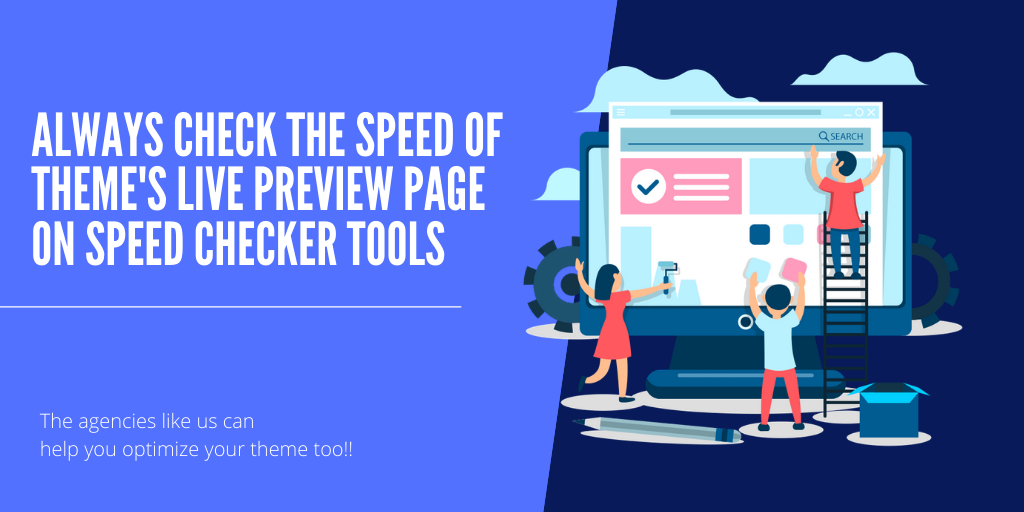
The Shopify theme also plays a crucial role in deciding the website’s speed. Before installing any theme, always check the speed of the live preview page on any of the speed checker tools mentioned above. Check all the suggestions to make your site faster. Also, agencies like us can help you optimize the theme according to your requirements.
Minimize the number of redirect & broken links
More redirects or broken links are the enemies of SEO. They affect a lot on the SEO of the website. In this competitive market, SEO rankings are very crucial. Try to minimize redirects as much as possible. More redirects increase the number of HTTP requests. And it results in slow data transfer, and the loading speeds get affected.
Broken links for page elements like CSS, images, and JS files also increase HTTP requests, affecting the website speed. There are various tools and Shopify apps available. Use them to fix these issues.
Image optimization

For any eCommerce store, the images have always been the biggest sucker of speed. As an eCommerce store owner, you will have hundreds of images on the website. Optimizing their size will help a lot in improving the overall speed of the web pages.
There are many Shopify as well as third-party apps & tools available on the internet to compress the image size. And one should also remember the fact that compressing the image size should also not be taken to an extreme level. It may also affect image quality. Optimize the images without affecting the quality, and your website speed will thank you later.
Limit the number of apps installed
This one also consumes the speed of your website. Any new Shopify app you install on your store adds various JavaScript and CSS files. Now, these files will always keep on running in the background. And they may end up affecting your website speed.
So go through all the apps installed on your Shopify store, and if you find any unwanted app that you rarely put into the application, kindly uninstall it. The small functionality or add-on feature offered by the app may affect the performance of the whole store. Hence rather than letting them damage speed, it’s better to get rid of them.
The wrap-up
So, these were a few of the most effective Shopify Speed Optimization Techniques affecting most of the eCommerce stores in 2020. If your store is guilty of any one of them, kindly do the needful for the sake of your store.
We hope this guide has helped you with the speed problem of your website. If you find difficulty implementing any, or need help to solve any issue of your site, kindly approach our team. We are a team of experienced Shopify experts who have been serving the industry for the past 10+ years. Get in touch with us at [email protected]. Thanks for reading!!



