Shopify Unite is an annual event hosted by Shopify for its global developer community, featuring announcements and new features that help to shape the future of eCommerce. With more tools and features coming later this year, these upgrades enable robust, customizable commerce solutions for enterprises of all sizes. In this article, we will be covering key announcements of Shopify Unite 2021. Here’s a summary of the Unite announcements, which will enable Shopify merchant experiences.
Announcements from Shopify Unite 2021:
1. Online Store 2.0

Shopify has seen traffic to its online store increase in the last year as buyers increasingly turned to online purchasing during the pandemic. How a merchant’s store appears online has never been more significant in today’s environment. That is why Shopify has announced Online Store 2.0, their largest investment in the online store platform to date. Online Store 2.0 is a collection of enhancements and new features that considerably increase your flexibility to customize your online store. It’s easier than ever to customize the structure and look of your business with Online Store 2.0, which gives you greater flexibility and access to more data to provide your consumers with a unique experience.
2. Stores can be customized without an editing tool:

Now, you can customize your store without using an editing tool. Can personalize every business page by adding, rearranging, or removing content. This all can be done using sections and blocks without modifying code. If you’re a tech genius, you can convert your Liquid files to JSON template files and start customizing your store with sections and blocks. Beginning in August, the Shopify Theme store will provide exciting new themes for company owners. These themes will be built on the new Online Store 2.0 platform and will take advantage of the powerful capabilities unveiled at Unite this year.
3. Updated theme architecture:
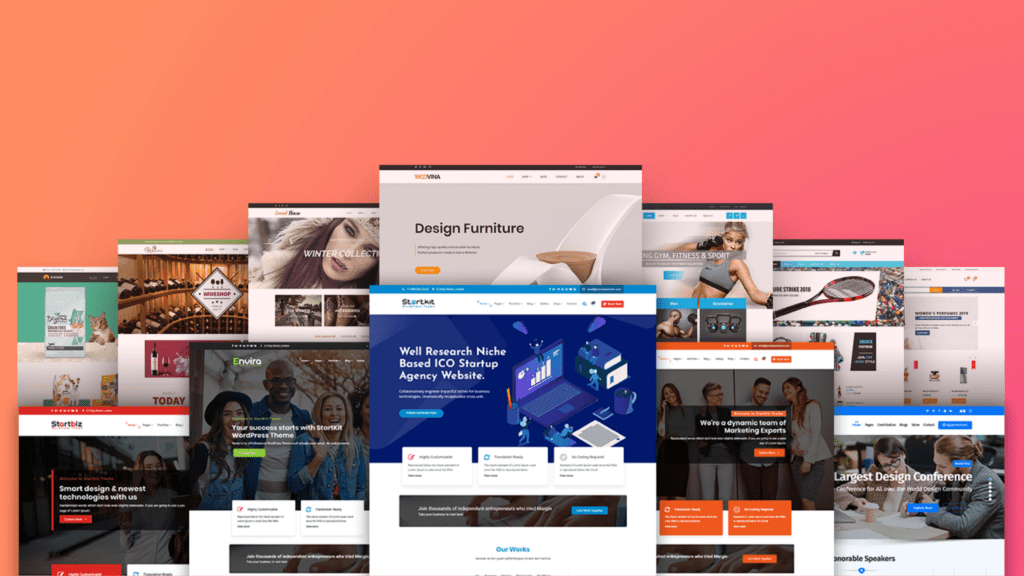
One of the most significant changes in Online Store 2.0 is the updated theme architecture for the online store, which will benefit both merchants and developers. Merchants will benefit from easier and more flexible customization choices and new opportunities for developers.
There are sections on every page:
To make it modular, all of a theme’s Liquid code is put into JSON templates available across the webshop. These templates define a page’s structure, including everything from the number of sections to how each setting is set up. Sections are now available on more sites than just the homepage, thanks to the availability of these templates across the online store. This opens up a world of new possibilities for retailers to customize every aspect of their store without needing to hire a developer. This implies a developer may create a much more modular theme: one theme with many more customization possibilities for merchants and different layouts for each resource. This means less maintenance and repetitive customizations, allowing you to focus on developing new solutions.
4. Theme app extensions and app blocks:
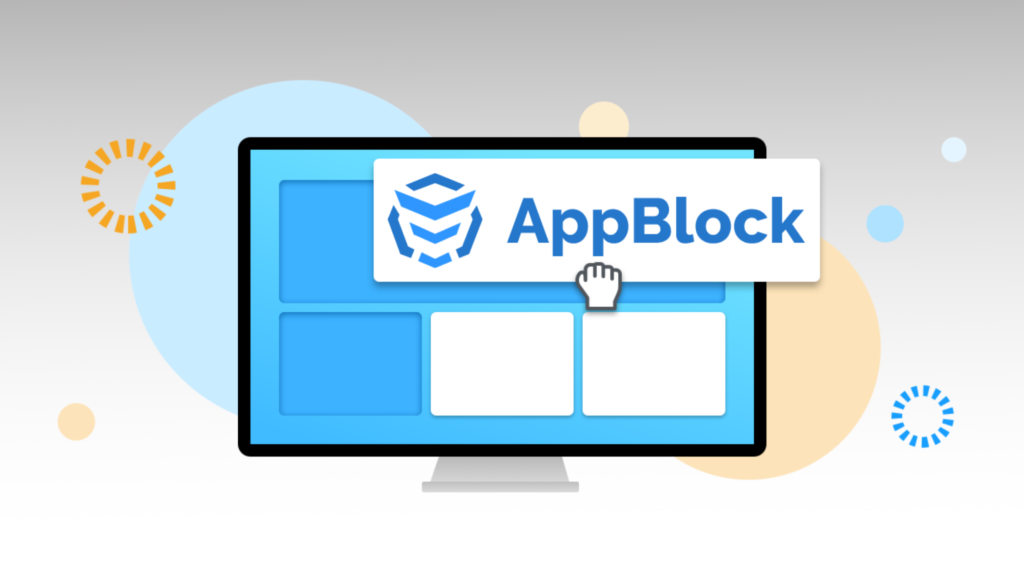
Developers creating apps for the storefront will benefit greatly from the enhancements in Online Store 2.0. As a result, Shopify has given theme app extensions to developers, allowing them to use app blocks to integrate apps into merchant themes.
Host and manage assets
You’ll have the option to remember your application’s supporting resources for your subject application augmentations for quicker facilitation by Shopify’s CDN, just as reference those records from within your theme’s expansion’s application blocks.
Built-in modularity
The theme app extension transforms customers’ interactions with your app in the marketplace. Thanks to an app block Liquid file that allows users to manage applications from the theme editor, they can swiftly integrate your app into their theme without changing the code. It will instantly erase ghost code if they choose to uninstall your program. App blocks will also result in a reduction in support debt. There would be no breaking charges because you wouldn’t have to install your app in the theme code manually, and uninstalls would be cleaner, allowing you to spend less time debugging with consumers.
Developer tools that are more efficient
The developer tools included in Online Store 2.0 also aid in developing, testing, and deploying your Shopify apps. You can publish your extension when ready to make it available to merchants. The current live version given to shops that have your app installed is replaced when you publish an extended version.
5. You can display flexible store content:

Metafields are additional fields that can add to items, customers, orders, and other Shopify objects. They’re designed to contain information that doesn’t fit anywhere else in the Shopify admin. You may define and edit meta fields directly in the admin, connect them to applications or your theme, and make them visible to anybody on your team when it launches later this year. Meta fields also make it simple to configure products and variants on the product page, such as presenting the appropriate sizing chart for a given vendor.
6. Developer tools:

Shopify has also released some new developer tools, which are as follows:
Dawn:
Dawn is the first open-source reference theme, designed with performance in mind and utilizing all of Online Store 2.0’s new capabilities. It’s a mobile-first, ultra-lightweight theme with atomic components, JavaScript-only when needed, and a set of opinionated features. It provides the most flexibility to merchants while minimizing complexity and keeping things simple. Dawn is meant to be quick by default and loads 35 percent faster than Debut, the theme used by more than half of shops today.
One of the ways this is done is by using JavaScript only when it is necessary. In certain cases, JavaScript was required to build excellent user experiences, while in others, we relied on native browser functionality rather than JavaScript frameworks. You may use Dawn as a model for unlocking sections on your themes because it already includes JSON templates for all its pages. It will eventually replace Debut as the default theme for all new retailers.
GitHub Integration:
Shopify has added a new GitHub integration that continuously pulls changes to the themes. This means you can work together safely with native version control support and set up workflows where changes must be reviewed and merged on GitHub before being applied to a live theme. Using GitHub to sync also allows you to send preview links from your local server without manually syncing or submitting zip files, making interacting with clients and teams easier.
Shopify CLI:
The Shopify CLI has been updated to include theme development. The CLI now allows you to build, preview, and test changes to themes within development themes, push and publish themes from the command line, and hot and reload CSS and Liquid section changes. It also enables us to run Theme Check on our theme and fill in test data for your theme, including products, customers, and draft orders.
7. Shopify Checkout extended with apps:

The checkout process is the most important part of the online shopping experience. It’s where merchants make a sale, customers make a purchase, and conversion happens. Shopify has introduced minimal modifications to Shopify Checkout for all merchants via the editor and larger changes for Shopify Plus accounts via the checkout. Liquid. Shopify has announced that everyone will soon be able to extend their checkout through applications. These additional capabilities will allow us to construct anything merchants require, from basic changes to complicated user interfaces (UI) and business logic. Checkout extensions, updates to Shopify Scripts, and a new payment platform are all included in this version.
Checkout extensions:
To empower developers to create unique checkout experiences, Shopify has launched checkout extensions, a set of extension points, APIs, and UI components used to build checkout apps. Using these technologies, you can create flexible checkout solutions while avoiding the risk of checkout. The liquid is a hack. We’ll be able to access the following features with checkout extensions:
Extension APIs: A set of APIs that allow developers to integrate advanced checkout customizations into their apps. These APIs will allow you to access and edit checkout line items, discounts, customer information, meta fields, the buyer journey, and cart attributes while they are still in construction. Custom applications offer a new approach to distributing your solutions to several clients if you’re an agency partner.
New Extension points: You’ll be able to create experiences for various phases of the checkout process thanks to new extension points.
A component library: Your app will utilize this library to generate customized experiences and inject them at various extension points.
New APIs: These APIs control some aspects of the checkout process, such as the Branding API, which allows you to customize the checkout experience’s colors, spacing, font, and more.
8. Post-purchase checkout extension:
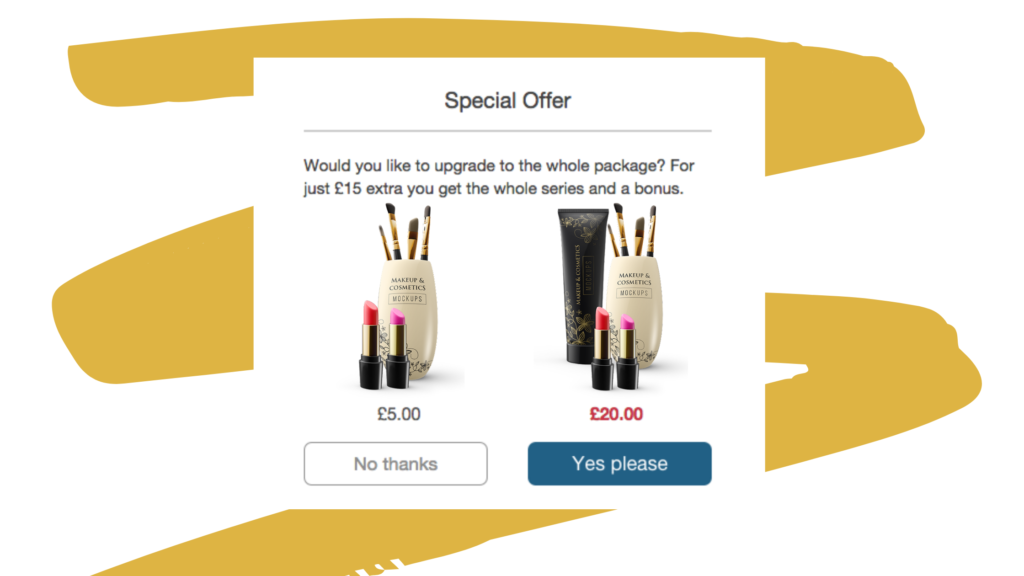
After a purchase, but before the consumer leaves the store, there is a post-purchase interaction between the merchant and the buyer. It sits between the checkout and thank-you pages, providing a captive and engaged audience for product upsells, contribution or survey requests, discount offers for future sales, and more.
Build on Shopify Checkout: You can integrate directly with Shopify Checkout with the post-purchase checkout plugin, allowing you to focus on developing great post-purchase experiences for your clients’ buyers while Shopify handles the checkout.
Integrate completely with Shopify: Upgrades to the Shopify platform, API changes, and improvements will never damage your app, and your app will be fully compatible.
Merchant’s business can expand: Whether it’s increasing average order value with an upsell offer, gathering crucial customer information through surveys, or giving promotional offers to drive future business, your post-purchase app will play a key role in supporting and developing your merchants’ business objectives.
You can now begin developing your post-purchase app in a development shop. You’ll need to submit your app for review once it’s finished and ready for approval. Please keep in mind that app developers who want to add the post-purchase checkout extension to an existing app must first get approval.
Shopify Scripts:
Shopify has entirely rebuilt the Scripts experience using WebAssembly to make the development process easier, more reliable, and significantly faster. They’ve also updated the Scripts developer tooling, making it possible to construct Scripts using the user’s preferred local development workflow rather than the online Script Editor. Scripts can also now deploy and are installed via apps. This implies that your Scripts may now be installed in various stores and be used by merchants without ever touching code. Plus, merchants have access to Shopify Scripts, allowing them to create backend custom logic unique to their businesses.
More payment options available:
Shopify has introduced the Shopify Payments Platform, which will allow companies to expand into new markets and sectors in the future. Allowing payment providers to create new Shopify integrations allows up a larger ecosystem of gateways with specialized features. This gives retailers new business value by allowing them to sell more in more places.
Buy now, pay later:
Shopify has launched “Shop Pay Installments,” which allows customers to buy now and pay later, splitting their purchases into four interest-free installments with no additional, hidden, or late penalties. It’s now available on orders between $50 and $1,000, with taxes and shipping included. This will increase your average order value.
Improved app developments:
Better documentation:
The developer documentation for Shopify has been rewritten to focus on the objectives people want to achieve, making it easier for them to find the information they need. They’ve also improved the lessons’ font, layout, and multi-programming language blocks to make them easier to understand.
Developer Console:
To aid in the development of app extensions, Shopify has created the Developer Console, which allows you to design and test extensions in a real-world store environment. Any changes you make to your local environment will appear in the Developer Console immediately, so you won’t need to push or publish your app to see them. You may confirm that your extension renders properly in both desktop and mobile settings by instantly producing the mobile version of your extension through a QR code.
Google Cloud Pub/Sub:
Developers may now use Google Cloud Pub/Sub to manage webhook events easily. You can manage the rate at which events are pulled in with Pub/Sub. This means that even at the busiest times, it will send incoming events more consistently. And will minimize app faults and delays. Pub/Sub makes it easy to consume webhooks at scale because you won’t need to build and host an API or queue system to receive them. Instead, Pub/Sub will ensure that all webhook events are reliably received with low latency. So you won’t have to worry about growing web servers.
Awareness ads:
Shopify has improved the functionality of its Shopify App Store ads by introducing awareness ads for developers who want to invest in faster growth.
Conversion advertisements will be the new name for search ads. This new advertising space will feature your app on the app store’s homepage, where it will be seen by retailers who will profit from what your app offers. While conversion ads assist merchants with pre-existing intent who are seeking a specific type of app or have a specific need in mind, awareness ads can assist merchants in learning about possibilities they had not previously considered.
App refunds and the charge overview page:
The new Charge summary page in the Partner Dashboard makes it simple to examine app subscription charges, helping you better manage your billing and payouts while quickly resolving refund requests. This update will help you better know how retailers handle costs and estimate how much you’ll be paid.
Additional payment options:
Shopify has announced that, in addition to PayPal, we will soon be able to accept payments in various ways. Payment choices include local bank transfers, wire transfers, and other methods. They’ll help us receive payouts in over 200 nations and areas worldwide and ensure we get the best exchange rates possible.
Updates to the Storefront API:
Shopify has significantly improved performance this year to deliver its GraphQL engine to every major geographic location. Their mission is to deliver Shopify’s features to every buyer in less than 50 milliseconds. They’ve revealed new features coming to the Storefront API, particularly in their upcoming July API release, allowing developers to create more powerful experiences for retailers.
New Cart capabilities:
Shopify has added new cart features to the Storefront API, focusing on performance, reliability, and scale. It uses the same primitives as their checkout, but it’s designed to deliver a consistently low latency response and the capacity to scale without any store-wide rate constraints. When connected with a powerful and secure checkout, the cart unlocks features such as expected totals with taxes, discounts, tariffs, and more. It’s an important part of the shopping experience for customers, and it opens up new opportunities for developers to incorporate into that experience.
New in Context GraphQL directive
The in Context GraphQL directive, introduced by Shopify, allows you to pass in proper buyer context. Including this in Shopify’s APIs enables merchant-configurable features such as international pricing and local pickup.
International Pricing: Shopify introduced foreign pricing functionality earlier this year to provide cross-border sellers additional freedom. You may now do the same with the Storefront API, where presentment currencies have been substituted with worldwide pricing on marketplaces.
Local pickup: The Storefront API has been used by Shopify to request a list of nearby retail locations. They’ve made local availability and inventory available through the Storefront API, allowing merchants to keep using this easy shopping option. You can use the @inContext GraphQL directive to inquire about product availability at the specified location once you know the ID.
Hydrogen
Hydrogen is a developer toolkit that includes scaffolding and a set of React components to help you build the backbone of your commerce website so you can focus on styling and adding the features that identify a merchant’s brand. Web developers may quickly establish unique shops using Hydrogen’s rapid start environment. Shopify Unite also showcased Oxygen, a quick, global, and commerce-optimized option to run Hydrogen shops directly on Shopify. This will allow consumers to benefit from our extensive experience and in-depth knowledge of what it takes to build speedy eCommerce sites.
Wrapping it all up:
These were the key announcements of Shopify Unite 2021. The Shopify Unite 2021 announcements are investments in the future of commerce that they foresee. Shopify is dedicated to creating the most powerful, meaningful, and human commerce experiences on the planet and making them accessible to everybody.
We create great eCommerce web experiences for clients. We create beautiful Shopify eCommerce websites for clients. Our Shopify development company and team consists of 25+ creative professionals working hard to deliver the best. Our experienced team makes sure that the clients get complete service satisfaction. The agency’s top management also ensures that the team is working in the most friendly environment. Hire the most experienced eCommerce website development company and achieve all your business heights.



