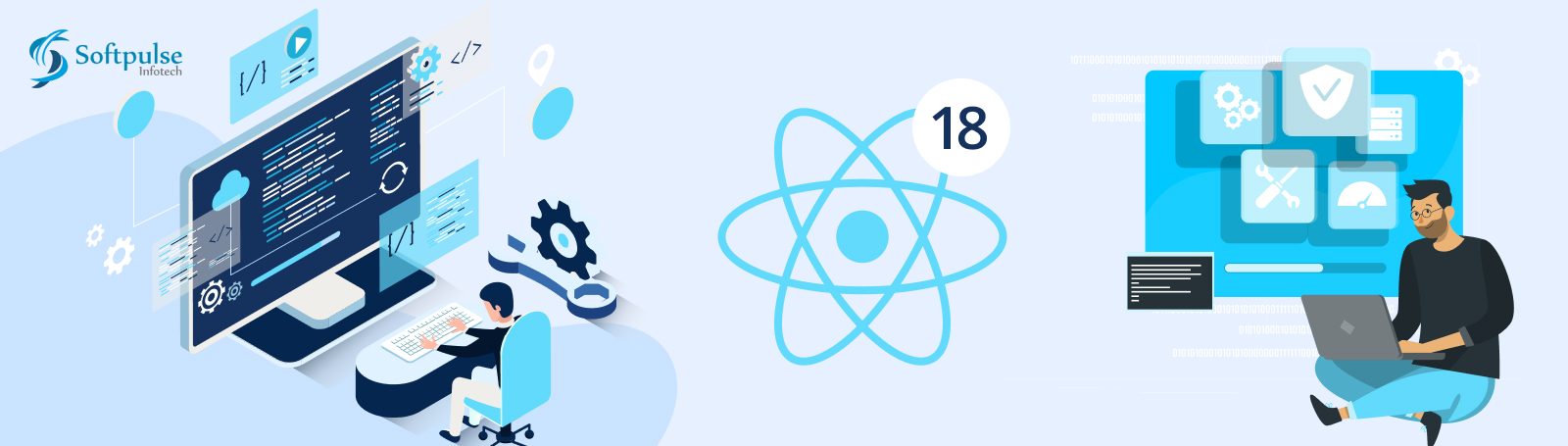The world is incomplete without technology. They need advanced apps to do any work while ordering food or banking. In today’s world, everyone depends on applications to perform every work from home, which is possible due to React.
React is a declarative, practical, and adaptable JavaScript toolkit for creating user interfaces built on JavaScript.
The open-source developer community and Facebook runs this software, which is widely used in web development. This software was released on May 29, 2013. React software lets people compose complex UIs from small and isolated pieces of code known as components. It also offers extensions for entire application architectural support, such as Flux and Reacts Native, beyond UI. Through this, developers can build interfaces and add dynamic features using JavaScript to make Instagram for users. Its main motive is quickly creating fast user interfaces for websites and applications in less time for the developers.
Uses of React
Complex interface design is made from discrete, tiny sections of code known as components. These components are reusable bits of code and are independent. They serve the same purpose as JavaScript functions, work in isolation, and return HTML. One of the best advantages of React is its Document Object Model (DOM), which is declarative. Developers can change the app’s state while interacting with DOM when UI is adjusted, as its declarative approach is much easier to follow and understand the code. React libraries and frameworks guides.
Another feature of React is JSX. This is a syntactic extension for JavaScript. In React, this phrase is used to define how the user interface ought to look. Using JSX, programmers may write HTML structures alongside JavaScript code in the same file.
What are ReactDOM and Document Object Model (DOM)?
The cross-platform, language-neutral DOM interface treats an XML or HTML document as a tree representing a content section. DOM represents documents with trees having proper logic. This DOM is traversable, editable, and dynamic and helps modify and extract the data structure. It allows JavaScript to manipulate, design, and style your website according to the developer’s wish. It was first published on October 1, 1998. This DOM has three types that are Document, Element, and Text. It also allows the script to update the document’s content, style, and structure.
ReactDOM is a package that provides DOM-specific methods to build a top-level web app to enable an efficient method of controlling DOM elements of the web page. Also, it helps the developers with an API containing. We discuss some methods and syntax here.
- render()
- findDOMNode()
- unmountComponentAtNode()
- hydrate()
- createPortal()
render() Function
Syntax:
ReactDOM.render(element, container, callback)
findDOMNode() Function
Syntax:
ReactDOM.findDOMNode(component)
unmountComponentAtNode() Function
Syntax:
ReactDOM.unmountComponentAtNode(container)
hydrate() Function
Syntax:
ReactDOM.hydrate(element, container, callback)
createPortal() Function
Syntax:
ReactDOM.createPortal(child, container)
Architecture
All the developers can choose their architecture by themselves to design the pattern of their choice. Many concepts, like higher-order components, context, render props, etc., are provided by React library to write better code. One of the best architectures is the Flux pattern which has a centralized dispatcher and is a Javascript architecture or design for UI which runs on a unidirectional data flow. This helps during dynamic data of projects or to update data effectively. It is an architecture that complements React as a view and helps to follow the unidirectional data flow model concept. Usually, the flux pattern makes a model for the default method for handling data in a simple and better way.
Components
Components are another name for the parts that go into creating a responsive application. These components are reusable bits of code, are independent, and are one of the core building blocks of React. Components in React serve the same purpose as JavaScript functions but also work in isolation and return HTML. When creating UIs, these components increase work accessibility.
State in React
A state is a built-in react object that contains data or information about the component. It allows a developer to change data in the application and can help to track the data of the application. State in React can be changed due to a user’s action or changes in the network.
Extensions
React component hierarchies may be inspect in various Chrome Developer Tools thanks to extensions. React often operates in the background of an extensible UI framework that covers the entire application architecture. It offers server-side rendering for developing various mobile apps. Redux and Flux enable React to be extended in a highly inefficient manner.
Debugging
We can debug by clicking on a specific line of the code in the Chrome web browser and writing the debugger statement in our source code. Facebook offers a browser plugin that streamlines and expedites React debugging.
Props in React
Props are central in transferring data from one component to another. Through this, developers can make elements more dynamic. These props can’t be changed or modified. That is, it can only be overviewed. It only transfers data in components that are from top to bottom only.
Data binding
React has one-way data binding to make all operations modular and speedy for developers. In this approach, components render to the user interface, and the component’s logic contains the data displayed in the UI, also known as underlying data. The data updates automatically to reflect any changes, which in turn updates the outer representation of the data. This unidirectional data flow makes it typical to nest child components with parent components in a React project, creating a modular and efficient design. And the outer representation of data during element changes. It is typical to nest child components with the parent components while working on a React project that uses unidirectional data.
Companies based on React Native
React has been placed on top of software applications, which is very important, and everyone is incomplete without it. Companies can apply changes or modify these applications quickly and straightforwardly through react. Most famous companies that help to communicate with each other are based on React native-like Instagram, Pinterest, Facebook, Uber eats, Salesforce, Discord, etc.
At Softpulse Infotech, we put a priority on complete customer satisfaction
React Native app development. We have trained all our developers to the highest levels to provide you with quality React Native applications and support. Every team member is also constantly learning about new changes as they become available. We work effectively to make unique apps that perform well across numerous platforms. We assist businesses in developing the most useful cross-platform mobile apps. Softpulse Infotech is a good option if you’re also looking for an app or web developer. For any queries, contact us NOW.