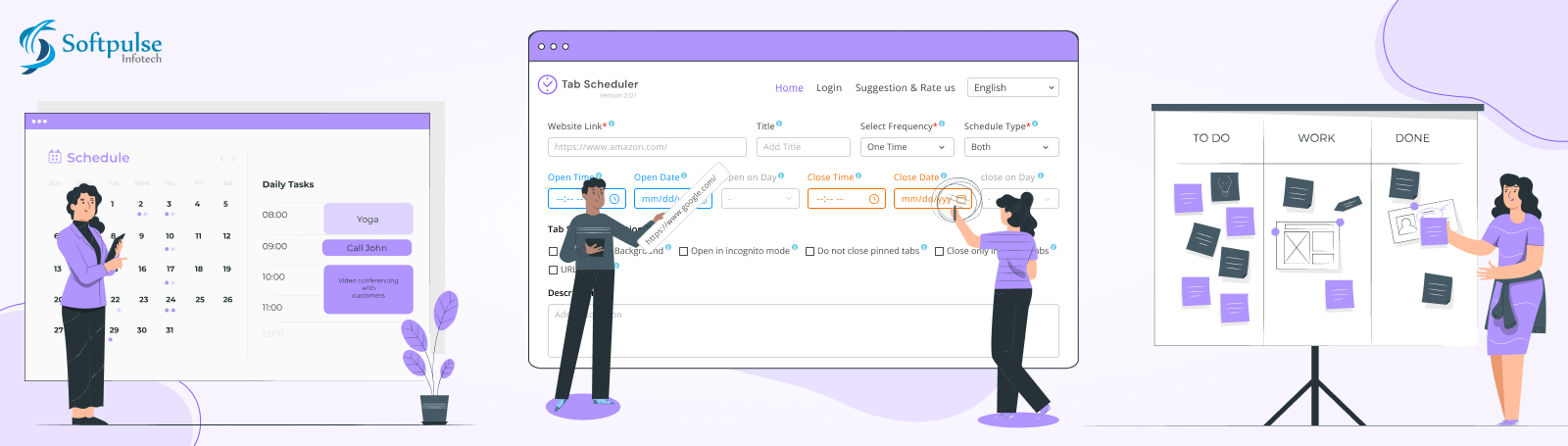The internet has become an essential part of our daily lives. We use it for various purposes: research, work, communication, and entertainment. However, with so many web pages, articles, and online resources available, managing open tabs in a browser can take time and effort. It can negatively affect our workflow and productivity. So here we have Tab Scheduler with an auto open and close extension.
Tab Scheduler is a Chrome extension that can help you manage your browser tabs more efficiently. Tab schedular extension has several features that can help you improve your workflow and productivity.
You can add multiple URLs at once when using the Tab Scheduler extension, one of its main features. You don’t need to manually open each tab if you have a list of websites or articles you need to open regularly because you can add them and schedule them to open at specific times. This feature can save you a lot of time and effort, especially if you need to manage the maximum number of browser tabs regularly.
Another helpful feature of the Tab Scheduler extension is the ability to use wildcard characters to match your URLs. This means you can specify a pattern that matches multiple URLs, making it easier to manage your tabs. For example, if you need to open multiple browser tabs with a similar URL structure, you can use wildcard matching to open them all simultaneously.
You can deactivate it if you don’t want to remove your list but temporarily want to turn it off. Your scheduled tabs will not open until you reactivate your list. It is also beneficial if you need to take a break from your work or if you need to focus on a specific task without any distractions.
With Tab Scheduler, you can schedule an open tab and close tab in repeat mode with options like one time, every minute, every 5 minutes, every 30 minutes, every hour, every day, every week, every month, every year, custom minute, custom second, and on browser open. It means you can schedule tabs to be open and close at specific times, making it easier to manage your workflow and focus on your tasks.
If you have a long list of URLs that you need to schedule, you can import and export them with a simple one-click. It will save you time and effort, especially if you need to manage many tabs regularly.
Tab Scheduler also has a feature that sends a notification when a scheduled tab is opened, and this can be useful if you need to keep track of when your tabs are opened, especially if you are working on multiple tasks simultaneously.
The Tab Scheduler extension supports more URL patterns, meaning you can match even more URLs and manage your tabs more efficiently.
Tab Scheduler also has the option to autofocus a tab when a new account opens, so you can focus on your tasks more efficiently and reduce distractions.
You can also turn on or off schedule in open and close tabs, which means you can customize your settings according to your preferences. You can enable it in the settings if you prefer to work in dark mode.
Tab Scheduler also has the option to add multiple-week schedules, which means that you can schedule your tabs to be open and close at specific times for more than one week.
Effortlessly track time on a specific tab to enhance focus and productivity. Use the extension Tab Scheduler with auto open and close. You can easily monitor how long you spend on a particular tab, and you can manage your time effectively.
Tab Scheduler Features: Automate Tab Opening and Closing
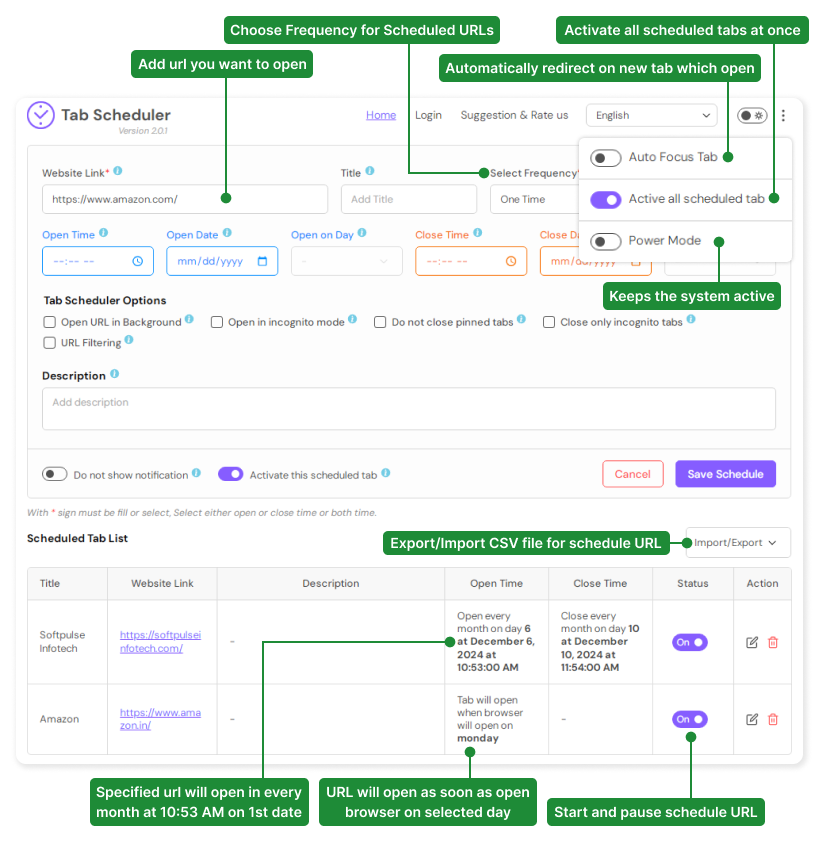
- In the ‘Website Link’ section, you can automatically add multiple URLs you want to open or close. This section lets you specify the websites you wish to open or close automatically.
- The select frequency section of the Tab Scheduler is highly beneficial for time management. You have the option to select a default time, and additionally, you can add custom time in minutes, seconds, hours, weeks, years, etc.. to suit your specific needs.
- If you have selected a one-time option for the time in the Tab Scheduler, the specified URL will only be opened or closed once at the selected date and time. On the other hand, if you have chosen a recurring option, such as every week, month, or year for the chosen time, the specified URL will be opened or closed at the selected day and time regularly according to the desired frequency.
- The specified URL will open immediately on the selected day using the ‘On Browser Open’ option. Additionally, the ‘Auto Focus Tabs’ feature works only for opening tabs, ensuring the newly opened tab becomes the active focus for the user.
- Import and export your open or closed tab lists with a simple click using a CSV format. Ideal for managing large sets of URLs.
What About the Scheduled Tab List Features?
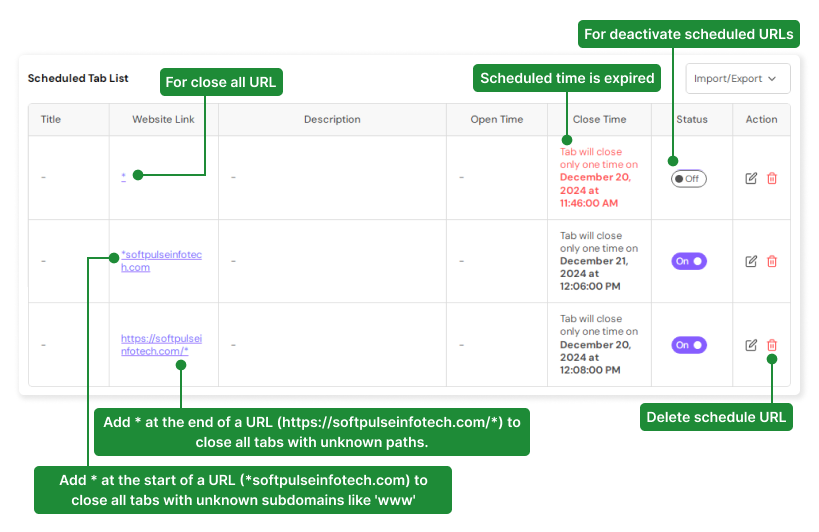
- If you wish to deactivate scheduled URLs, you can do so by using the “Status” button. Clicking on it will deactivate the schedule for that specific URL.
- You can activate the notification button if you want to receive notifications as reminders when the URLs are about to open or close. However, if you prefer not to receive notifications, you can choose to inactivate it.
- In the action feature, you can add a title and description for your information in the tab URL section.
Flexible and Advanced Tab Scheduler Options
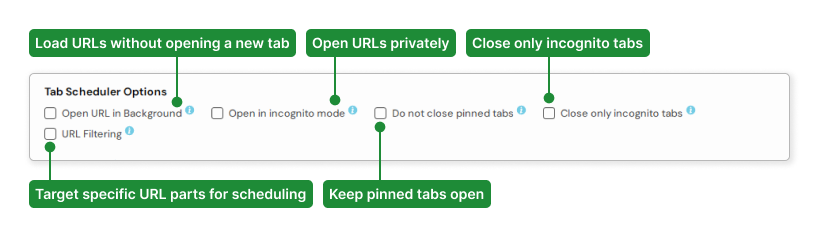
- For Open URLs in Background: Enable this option to load the URL in the background without opening a visible new tab.
- Open in Incognito Mode: Schedule URLs to open in a private browsing window for added privacy.
- Do Not Close Pinned Tabs: Prevent scheduled actions from closing pinned tabs, ensuring important tabs remain open.
- Close Only Incognito Tabs: Limit scheduled tab closures to incognito mode, keeping regular browsing unaffected.
- URL Filtering: Match specific URL parts to apply scheduling actions more effectively.
Furthermore, open the specified URL in the background without switching to the newly opened tab, there is the best option available for you. By turning on this option, the URL will open in the background, allowing you to continue working on your current tab uninterrupted.
Softpulse Infotech has created a great platform called Extfy, which has various extensions to make browsing easier. A popular extension is Tab Scheduler Extension, which improves your browsing. This extension helps you set your tabs to open automatically when you select them, making your browsing more organized and efficient.
Whether you need to open important websites at a selected time, manage your daily tasks, or never forget important meetings, Tab Scheduler ensures everything is ready when you need it. You don’t have to open multiple pages manually; this extension automatically does it for you!
How it works and some top features of Tab Scheduler Extension
- One Time Schedule
- Every 10-Minute Schedule
- Every Day Schedule
- Every Week Schedule
- Every Month Schedule
- Every Year Schedule
- Custom Second Schedule
- Custom Minute Schedule
- Inactive URL
- URL ends with an unspecified path
- URL starts with the unspecified path
- URL unspecified path
- Close all browser’s tab
- Notification on open tab URL
- URL Filtering on close tab URL
Conclusion
The Tab Scheduler with the auto open and close feature can help you manage your tabs more efficiently and improve your workflow and productivity. Tab Scheduler can save you a lot of time and effort with its many features, including wildcard URL matching, scheduling open and closed tabs, importing and exporting URLs, and more. So, if you’re looking for an extension that can help you manage your tabs more efficiently, be sure to give Tab Scheduler a try.
Are you looking to enhance your browsing experience with useful extensions? Look no further! Softpulse Infotech has developed a collection of Chrome extensions that can greatly benefit your online activities. Let’s take a closer look at some of their offerings.