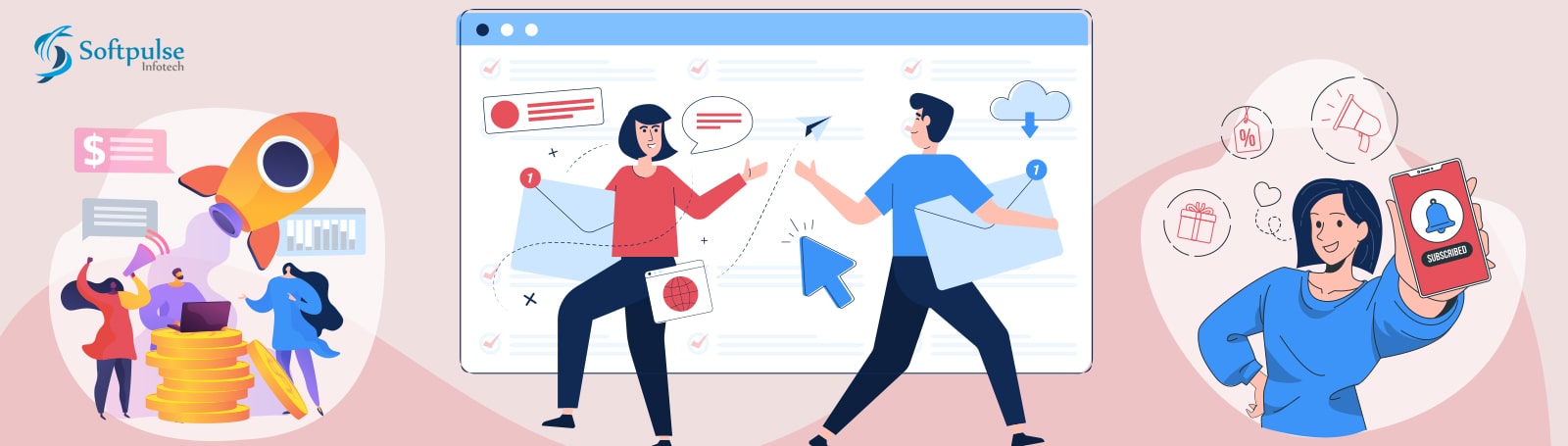The eCommerce industry is getting competitive. Getting traffic, conversion, and marketing the store is getting more difficult for the store owners. The marketers were in search of new ways of marketing their stores. And the web push notification came into existence.
Google officially launched it in 2015, followed by support from all other browsers, and today it has become one of the best ways of marketing. All the businesses out there are employing web push notification marketing for their businesses. ECommerce marketers have also leveraged it for the betterment of their business. In this article, we will discuss what web push notifications are. What are its benefits? And the easiest way to enable them for your business.
What is a web push notification?
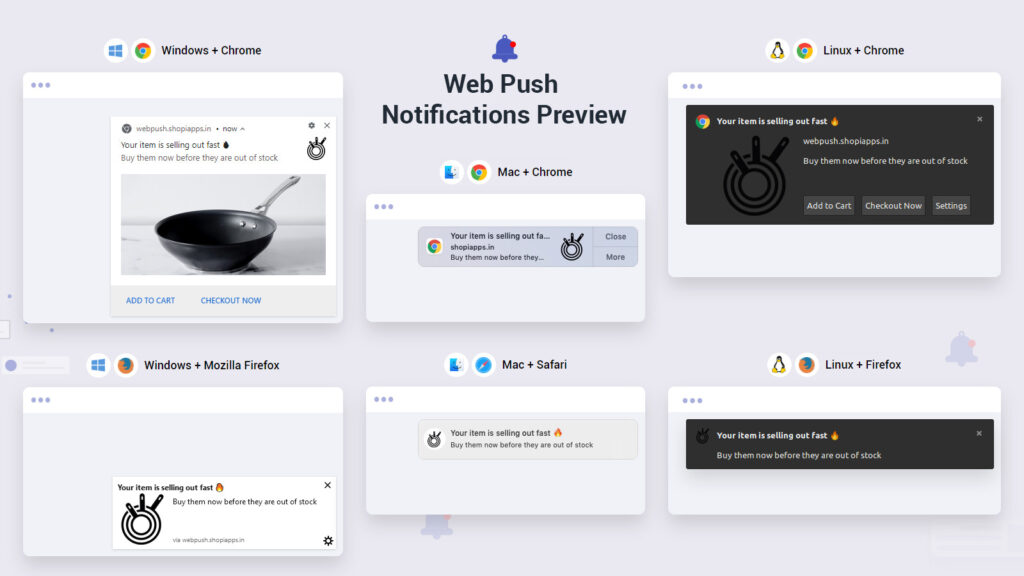
Web push notifications are the notifications that arrive directly from browsers on desktop as well as mobile devices. They work the same as mobile app notifications. Instead of having a native mobile app, the notification can be sent directly from the browser. But, rather than the mobile app, they are sent from the web browser. Even though the user is not active on your website, still, the notification can be sent to them.
The functionality has proven to deliver great engagement and clicks to business owners. All the leading web browsers (Google Chrome, Mozilla Firefox, Safari, Microsoft Edge, Opera, etc.) support this functionality on the desktop. Smartphones are available for Android, as iOS mobile devices are not currently supporting Web push notifications. Below, we have stated all the major benefits of having the web push notification functionality for the business.
Major benefits of web push notification
- Instead of the mobile app & paid marketing, they can be used.
- Wider reach across the user can be achieved.
- Higher open rate than email.
- Higher engagement and conversion can be achieved.
- Greater results can be achieved with great graphics and headlines.
- The users can opt-in without providing any personal details.
How can I implement this functionality for my Shopify store?
Implementing this functionality on Shopify is very easy compared to any other CMS. The Shopify app store has several apps delivering this functionality. Here we will discuss one of the best apps delivering this functionality.
The best web notification can be created with ease. There is a Shopify app named Notifier ‑ Web Push, Email, SMS. The app has all the features that must be needed to enable this functionality. Download the app in your Shopify store. Open this app from the apps section of the admin panel of Shopify.
The new campaign can be created from the campaign tab of the app. Fill up all the necessary information in the campaign from the app, and a fully-fledged notification will be created. Be creative with the content copies of the notification. The graphics of the notification also plays a crucial role in deciding the success of the notification campaign.
Push Notification, Email & SMS app also possesses several inbuilt notifications already created to increase engagement for several eCommerce events. Below is the list of notifications available in the app for several eCommerce events.
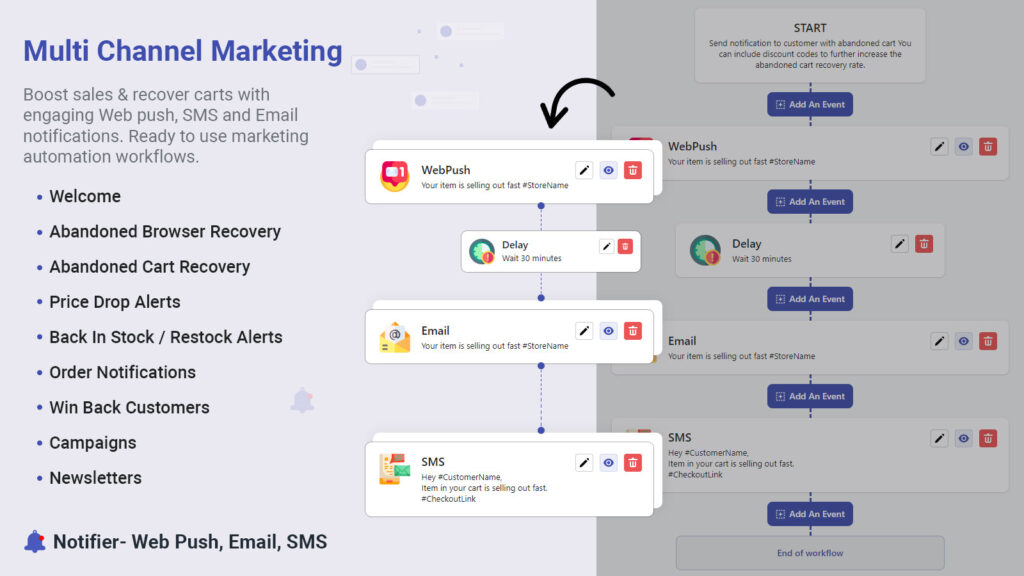
- Welcome notifications
- Notification for abandoned browser recovery
- Notification for abandoned cart recovery
- Price drop, back in stock, and order paid alert-related notification
- Order fulfilled and a tracking notification
- Order refund-related notification
- Customer win-back notification
The app also creates user segmentation according to the likings and behavior of the user with your store. Such lists can help you run customized marketing campaigns for your business. All these notifications are already available in the app for store owners.
The app is free for Up to 200 Contacts: 500 Web Push Notifications, 200 Emails, $1 SMS Credits (One time), All automation, and 10 Campaigns. The free plan of the app is always there to help you understand the functionality provided by the app.
The final words
Web push notification is one of the greatest ways to get engagement from your audience. They directly hit the screens of the users. They can deliver the much-needed boost of traffic, engagement, and conversion to stores. Just be creative with the content and timing of the web push notification. Be creative with the headline of the notification. Use engaging graphics too.
Timing of the notification matter a lot too. Send notifications according to the convenient time for the users. Rather than going according to your timing, send them according to their time. Consider the factors like your subscriber’s timezone, state of mind, mood, etc. Consider all these factors, use this app, and create the best web push notification marketing campaigns for your business. Try the free version of this app now. To search for a custom Shopify app development company, you can contact us directly. We are on top of developing the Shopify website and app.