Alert Shopify Store Owners!
Have you ever wondered what the terminologies on the Shopify dashboard mean? Especially if your cursor is struck, what does ‘sessions’ mean? What is the significance of this menu? Don’t worry, you are not alone!
Many like you are either unaware of the session options on the Shopify store or partly aware of them but need to know their significance.
So, here is a dedicated blog to help you understand the session options on the Shopify store and a detailed guide to know their impact on the business – online store.
What Are Shopify Store Sessions? Check Session Definition Shopify
Imagine you just launched an incredible new ad campaign for your online store. You’re super excited to see lots of customers! But when you look at your store’s stats, you see a bunch of numbers, and one of them says “Sessions.”
What does “Sessions” actually mean on Shopify?
Let’s understand the terminology with simple words and not complicate it further.
Every online business owner creates a website with an urge to do good business from the website. Getting a good number of web visitors is essential.
Here comes the role of the sessions button on the dashboard of the Shopify store. You can consider sessions as visits to your store; therefore, it will be counted as one session whenever someone visits your online store.
More visitors, multiple will be the sessions.
As we have understood the meaning of the session, the picture will now be clearer!
Sessions are the utmost important part of your online store analytics. With the help of sessions on the Shopify store dashboard, one can understand the number of people visiting their store on a timeline basis.
Based on the data of sessions, one can judge whether their advertisement is working, the strategy is going in the right direction, or the products are making enough buzz.
The Role of Sessions in E-commerce Analytics
Helps in measuring the web traffic to understand where your business stands in a world full of competition. It helps to know how many people visit the website or online store in a particular time frame.
Performance analysis can be done professionally without any scope of misjudgment. For example, suppose you are doing a paid promotion of your business on Google. In that case, the website traffic insights will be much easier to understand via the sessions option on the Shopify store panel. Also, identifying the traffic source will be a lot easier with a session on the Shopify store.
Get a better understanding of customer behavior. Analyze session duration and pages per session to understand how customers interact with your store.
With the help of sessions, you’ll get an idea about bounce rate, and one of the reasons behind increased bounce rate can be a slow website. Therefore, you can focus on making it a better and faster-loading website.
Also, you can focus on creating an easy-to-navigate and self-explanatory Shopify store.
Reach the right audience with relevant ads to increase their likelihood of visiting your store.
Rely on SEOs to improve the website’s performance and also aim for a higher website ranking.
One can utilize the sessions option to do cross-platform promotion and link the social media accounts with the Shopify store to do the same.
Key Metrics Linked to Shopify Store Sessions
The sessions menu available on the dashboard of your Shopify online store can be a game changer for you if you know how to utilize the option as well as how to interpret the readings provided by the option.
Specific metrics are involved in understanding your eCommerce store’s reading of ‘sessions.’ Let’s look at them and make the most out of them.
Conversion Rate: This refers to the number of people who purchase your products out of the number of people who visit your site/store.
Average Order Value (AOV): Average amount spent per order.
Customer Lifetime Value (CLTV): It denotes the total earning yield from a single customer over their purchasing lifetime (of your store).
Cart Abandonment Rate: This refers to the number/amount/percentage of abandoned carts before checkout or purchase.
Customer Acquisition Cost (CAC): Cost of acquiring a new customer.
Bounce Rate: Here, the number of people or visitors who have opened your website but left it without scrolling to any other pages or left after viewing just one page is considered.
Pages per Session: Average number of pages viewed per session.
Session Duration: Average time spent on your site per session.
Traffic Sources: Channels driving traffic to your online store can be via organic search, a reference cross-platform, or social media.
Returning Customer Rate: As the name suggests, it denotes the number or percentage of repeat customers.
Why Sessions Matter for Your Business?
By now, you are completely aware of the meaning, potential and significance of the session menu of the online store. But how to integrate it with your business? It is important to note how to use it for your business.
- Understanding and reading the data becomes manageable, practical, and action-oriented with a session.
- One can understand the source of the traffic, how the customers behave before and during the time of purchase, how long they take to place the order, and how many pages they view. These will help you understand customer behavior, and then you can plan campaigns accordingly.
- Interpreting the data will provide a clear path to increase the conversion rates → sales, → profit and ultimately help the business grow and reach new heights. Imagine doing all these with one statistic! Isn’t it amazing?
How Do You Track and Analyze Sessions in Shopify?
Access the Data
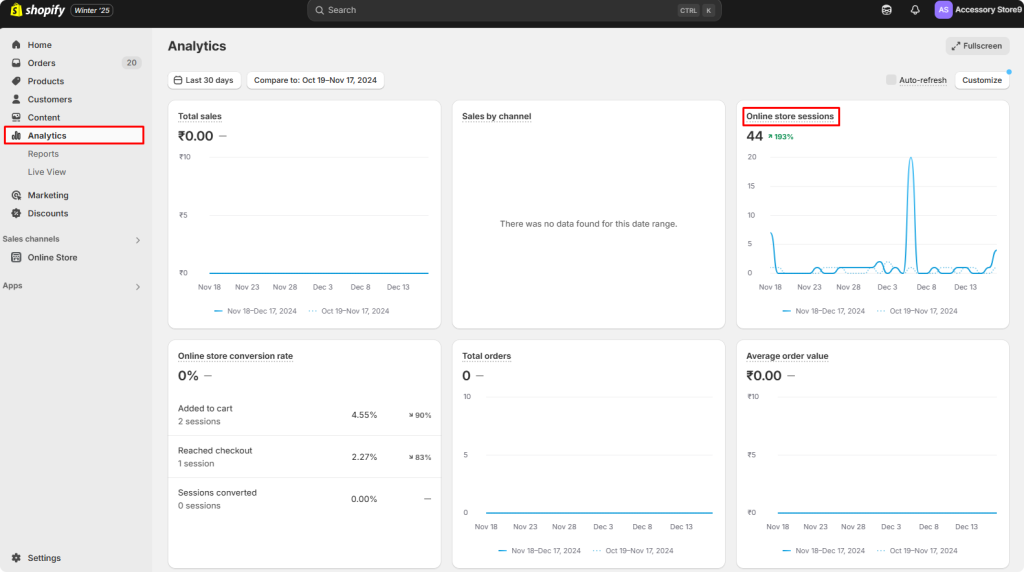
- You’ll need admin rights to access the data via the sessions menu on the Shopify store.
- Once you have admin rights, you can scroll over Shopify’s admin panel.
- There you will see the ‘Analytics’ option.
- Click on sessions, and you’ll immediately find options to explore, like traffic source, online store overview etc.
Take a look at key metrics
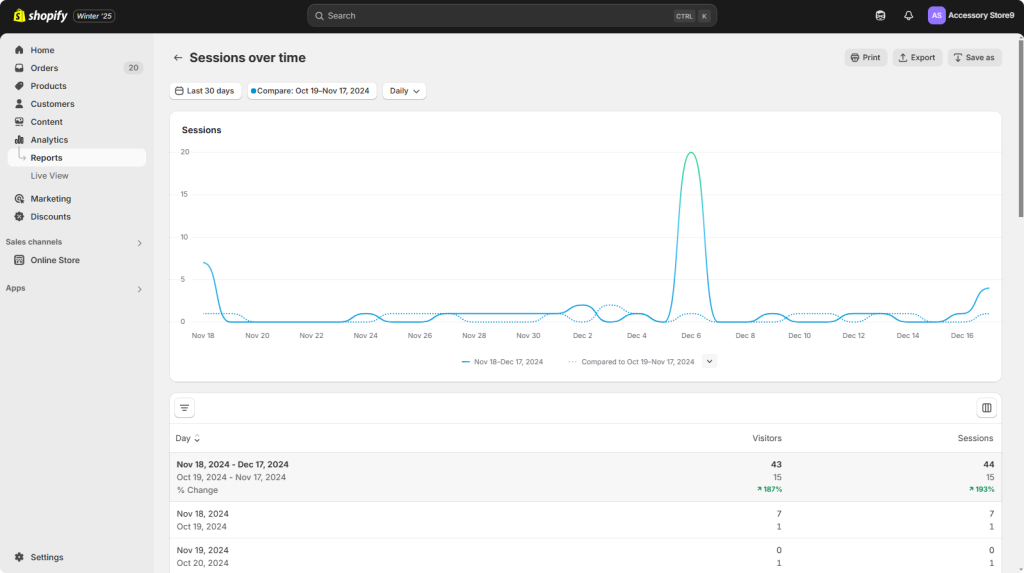
Once you click on sessions options, you’ll get a view of key metrics like:
- Session Duration: It denotes how much time the web/store visitors spend on the Shopify store.
- Pages per Session: Here, you’ll get an idea of visitors’ time on each page.
- Bounce Rate: Percentage of visitors who leave your site after viewing only one page.
What does data say?

- Manage filters in Shopify sessions. Simplify product browsing and enhance customer navigation experience.
- Once you have access to all the data, it becomes easy to understand the meaning of the brand positioning and what needs to be done next!
- Getting a clear picture is very important to utilize the investment in a very effective way.
- Also, after applying each strategy, you can observe if the strategy is working well; if not, there is a space to take corrective actions.
Corrective actions
- Work on maintaining a good speed to improve the website speed or can also increase it.
- Make sure it is optimized for mobile view. Many customers might view the Shopify store from their mobile phones.
- Keep the website and Shopify store user-friendly, check if all the links are working, cross platforms are getting quick responses, and more.
The Shopify b2b the 5 keys to success in building a thriving B2B business. This blog covers strategies, tools, and tips to optimize your Shopify store for B2B sales. Now, enhance customer relationships and boost your business growth with Softpulse Infotech.
Conclusion
Uff!!! A lot needs to be done are you feeling fatigued just by reading the steps? We hope your doubts have been cleared when you read this blog. Focus on understanding and managing Shopify store sessions because it’s crucial for improving your overall store performance and transforming customer experiences. Make sure when you analyze data, optimize session-related features, and use your strategies. With the help of Shopify experts developers, you can drive better engagement, increase conversions, and ultimately grow your Shopify store.



